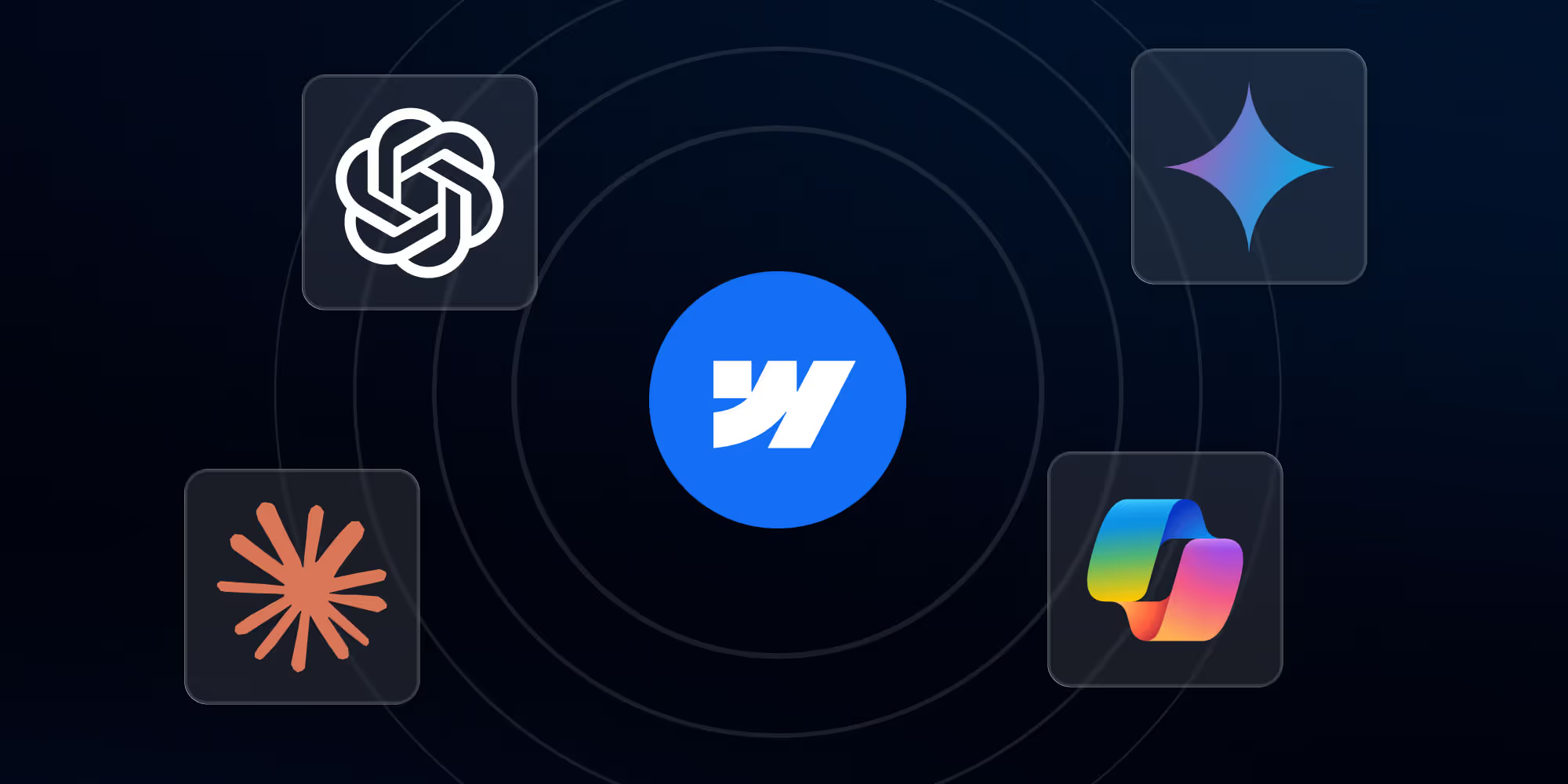8 redenen waarom web development projecten uit elkaar vallen
Every web project starts with urgency and ambition, but too often ends in delays, rework, and frustration. This article breaks down the real causes behind failed timelines: unplanned structure, messy CMS setups, missing style systems, reactive mobile design, and endless feedback loops.
























Elk webproject begint met urgentie. Nieuw merk. Nieuwe lancering. Nieuwe doelen. Oprichters, marketingleiders en interne productteams willen dat de nieuwe site over vier weken live is. Soms minder. De tijdlijn is agressief. De pitch is goedgekeurd. De verwachtingen zijn gesteld.
Dan sleept het mee. De tijdlijnen worden wazig. De ontwikkeling is gepauzeerd. QA wordt herbewerking. De lanceringsdatum wordt steeds opnieuw verschoven.
Een enquête uit 2017 van het Project Management Institute meldde dat 35% van alle IT-projecten halen hun oorspronkelijke doelen niet, en bijna de helft overschrijdt hun geplande budgetten of tijdlijnen. Webontwikkeling is geen uitzondering. Dit zijn geen randgevallen. Dit zijn patronen.
Bij Groove hebben we dit maar al te vaak gezien. Daarom hebben we een systeem gebouwd dat deze storingspunten bestrijdt, stroomopwaarts, waar ze beginnen.
Dit is dus waar we op moeten letten en hoe ons proces dit corrigeert.
1. Begin gewoon met ontwerp is een valkuil
Webflow is heel toegankelijk, ja. Je kunt de Designer openen en direct beginnen met bouwen. Voor velen is dat de magie. Maar diezelfde vrijheid wordt een zwakte als de basis niet gelegd is.
Als u overstapt op visueel ontwerp zonder paginatypen, naamgevingsconventies, CMS-structuur of logica voor de gebruikersstroom te hoeven gebruiken, leidt dat tot te ingewikkelde lay-outs, onderbroken klassen en inconsistente logica. We hebben ons gerealiseerd dat daar de vertraging begint: niet aan het einde, maar aan het begin.
Bij Groove werkt onze sprintmethodologie daar tegen. De ontwerpsprint is waar structuur wordt opgelost. We definiëren het CMS. We brengen elke collectie in kaart. We schetsen de logica tussen de pagina's. We plannen responsief gedrag. En tot slot ontwerpen we met dat alles in gedachten. Pas dan beginnen we met ontwikkelen.
Onze sprint bouwen is niet waar beslissingen worden genomen, maar waar ze worden uitgevoerd.
2. Het CMS is niet zomaar een emmer
In Webflow, het CMS is niet alleen een manier om blogposts op te slaan. Het ondersteunt dynamische lay-outs, automatiserings- en inhoudssystemen.
Maar veel teams behandelen het als een emmer, dumpen ze in sommige velden, in de hoop dat het standhoudt. Dat gaat snel kapot. Je krijgt dubbele verzamelingen, kapotte filters en doodlopende paginering. En vaak kom je er te laat achter.
Webflow heeft echte beperkingen: 20 collectielijsten per pagina, 100 items per lijst zonder paginering, en nestregels die breken wanneer ze niet zijn ontworpen.
We modelleren het CMS als een database. We schrijven veldcontracten. We brengen relaties in kaart. Op één enkele site kunnen we meer dan 30 collecties beheren, die elk gestructureerd, benoemd en verantwoord zijn. Ons doel is niet alleen om inhoud op te slaan. Het is om ermee te bouwen. Het structureren van je CMS-collectie biedt je controle. Controle geeft je vrijheid in creativiteit.
3. De stijlgids is niet leuk om te hebben
Als stijlsystemen ontbreken, wordt alles langzamer. Een ontwerp dat niet gesystematiseerd is, is niet schaalbaar. Wat zag er consistent uit in Figma begint te fragmenteren in de productie.
We starten elk project met een woonstijlsysteem. Typografische schaal. Kleurtokens. Regels voor spatiëring. Logica van de knoppen. Interactiepatronen. Alles in webflow, live, herbruikbaar en vooral gedocumenteerd.
We gebruiken Client-First door Finsweet als onze basis. Dan verlengen we het. De naamgeving van klassen is beperkt, semantisch en leesbaar. Ontwikkelaars kunnen in een build cold stappen en begrijpen wat met wat verband houdt. Dat is niet alleen voor ons, maar voor elk team dat later het systeem erft. Een stijlgids wordt de enige echte bron van kennis om de build te begrijpen.
4. Responsief zou niet reactief moeten zijn
Te vaak worden weergaven van mobiele apparaten en tablets behandeld als opschonen na het ontwerp. Maar in werkelijkheid is de kans groot dat de helft van uw publiek uw site via een telefoon bezoekt.
We behandelen mobiel als een eersteklas canvas. Vanaf dag één plannen we mobiel gedrag. Waarom? Omdat het simpelweg verkleinen van een lay-out niet hetzelfde is als het ontwerpen ervan.
Tikdoelen, viewportlogica, afbeeldingsgewicht, laadgedrag, het zijn allemaal beslissingen. Geen bijgedachten.
Bovendien testen we Webflow-interacties op fysieke apparaten. Niet alleen breekpunten in de Designer. Zo bouw je responsief dat ook daadwerkelijk reageert.
5. Real Copy gaat voor Real Layout
De dummy-kopie van Figma werkt totdat het niet meer werkt. We hebben hele secties zien instorten wanneer de website vol raakt.
Daarom zijn we al vroeg begonnen met het verzamelen van inhoud. Zelfs als het een concept is. Zelfs als het de logica van tijdelijke aanduidingen is uit een spreadsheet. Omdat je de hiërarchie, de scrollflow of de CMS-tekenlimieten pas kunt testen als je met echte inhoud werkt.
Onze ontwikkeling omvat altijd CMS-testomgevingen lang voordat het ontwerp is afgerond. We importeren Airtable- of Notion-databases in het CMS van Webflow om de lay-outs van stresstests te testen. Als er iets kapot gaat, komen we dat liever op dag 3 te weten, niet bij de overdracht.
6. Beoordelingscycli kunnen niet met een open einde zijn
Vertragingen zijn zelden het gevolg van één grote storing. Ze komen voort uit golven van ongeorganiseerde, kleine feedbackloops.
Nog een aanpassing. Nog een mening. Nog een goedkeuringsronde. Vermenigvuldig dat met drie besluitvormers, en opeens wordt een taak van een week drie, en je (onze) snelheid is voorbij.
We beoordelen. We stellen feedbackscopes in. We vergrendelen componenten na afmelding. Wil je van richting veranderen? Fijn. Maar dat heeft een prijs. We behandelen iteratie als een investering, niet als een gewoonte. Want voor ons beschermen grenzen ons momentum en uiteindelijk uw succes.
7. Niet elk probleem heeft een plug-in nodig
Het ecosysteem van Webflow zit vol met oplossingen van derden. Sommige zijn uitstekend. Sommige zijn verplichtingen. We hebben veel projecten zien vertragen door te veel ontworpen stacks: voorwaardelijke zichtbaarheid via aangepaste JS. Sliders die kapot gaan in Firefox of Safari, noem maar op.
Voordat we zelfs de uitvoering plannen, vragen we ons af: kan Webflow dit standaard aan? Kunnen we dit netjes bouwen met interacties, CMS-logica en ingebouwde bedieningselementen?
Vaker wel dan niet, is het antwoord ja.
Webflow is ongelooflijk aanpasbaar en biedt vele manieren om een probleem elegant op te lossen. Maar waarom zijn we zo gefocust op Webflow? Omdat elke plug-in een andere afhankelijkheid is, en elke afhankelijkheid een ander risico is.
8. Lancering is niet de eindstreep
De laatste vertraging? Paniek na de lancering: omleidingen ontbreken. SEO-instellingen half ingesteld. CMS-items zijn vergeten. Formulieren die niet zijn getest. Klanten weten niet zeker hoe ze iets moeten bewerken.
We lanceren nooit zonder:
- Volledige CMS-training en overdracht van commutatie.
- Bewerkbare componenten die zijn gebouwd met klanten in het achterhoofd
- SEO-audits en Open Graph-tags gecontroleerd
- Uptime en formuliertracking geactiveerd
We werken met een klantgerichte aanpak. Dat betekent teams trainen en hen een systeem geven dat ze daadwerkelijk kunnen gebruiken, niet een systeem dat ze niet durven aan te raken. Dat is wat client-first eigenlijk betekent: door hen niet alleen een site te geven, maar ook de tools en het vertrouwen om er eigenaar van te zijn.
Onze afhaalmaaltijden
We hebben geen magische krachten. We hebben een methode.
Ons sprintmodel bouwt weerstand op tegen vertraging in het proces. We lossen structuur op vóór ontwerp. We lossen het ontwerp op vóór de ontwikkeling. We lossen de inhoud op voor de overdracht. We raden het niet. We bouwen met duidelijkheid.
Als projecten vastlopen, is dat meestal niet omdat mensen hebben gefaald. Dat komt omdat het systeem ze toestaat. We hebben het verschil gezien. Daarom hebben we onze eigen gebouwd.
Maar dit alles werkt alleen als onze klanten ervoor komen. Het beste proces ter wereld redt niet een project met trage goedkeuringen, een onduidelijke richting of onderbroken communicatie. We werken het beste met teams die investeren in hun eigen succes: responsief, besluitvaardig, samenwerkend. Als dat op zijn plaats is, werkt het systeem. Als dat niet het geval is, blijven zelfs goede ideeën hangen.
Het web beweegt snel. Met het juiste proces kunt u dat ook. Als je klaar bent met vertragingen, scope creep of het twee keer opnieuw lanceren van dezelfde site, laten we dan praten. We hebben een systeem gebouwd dat werkt. En we zijn er klaar voor om het op jouw doelen af te stemmen.
Klaar om de digitale ervaring van je merk naar een hoger niveau te tillen?

Read through more articles and other content items
Hoe kunnen we je vandaag helpen?
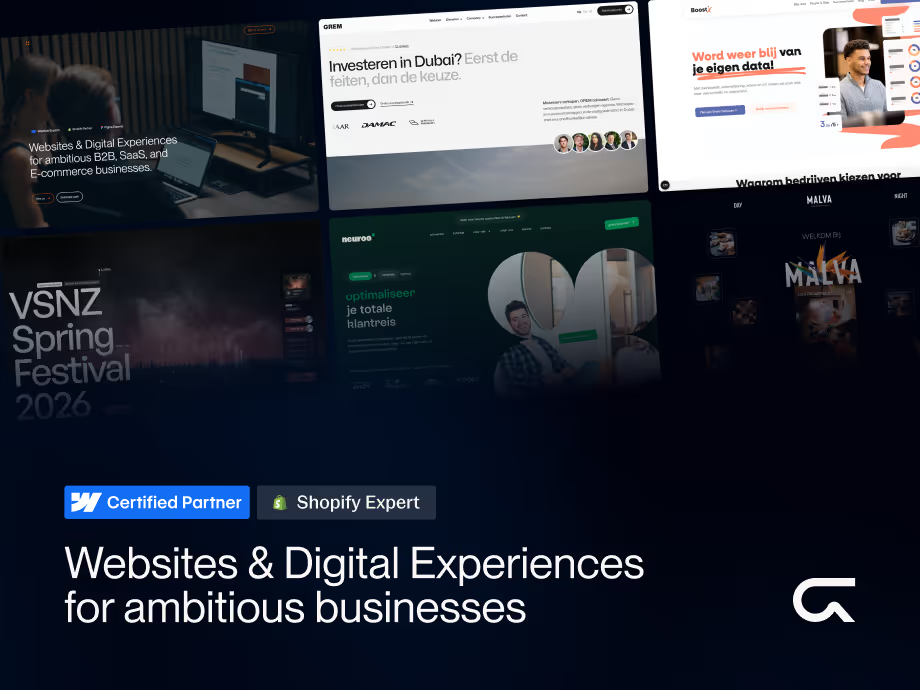
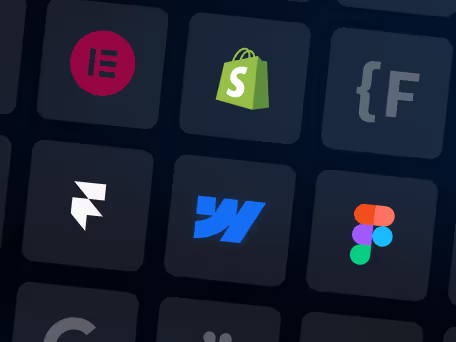
Enkele geselecteerde projecten met Groove